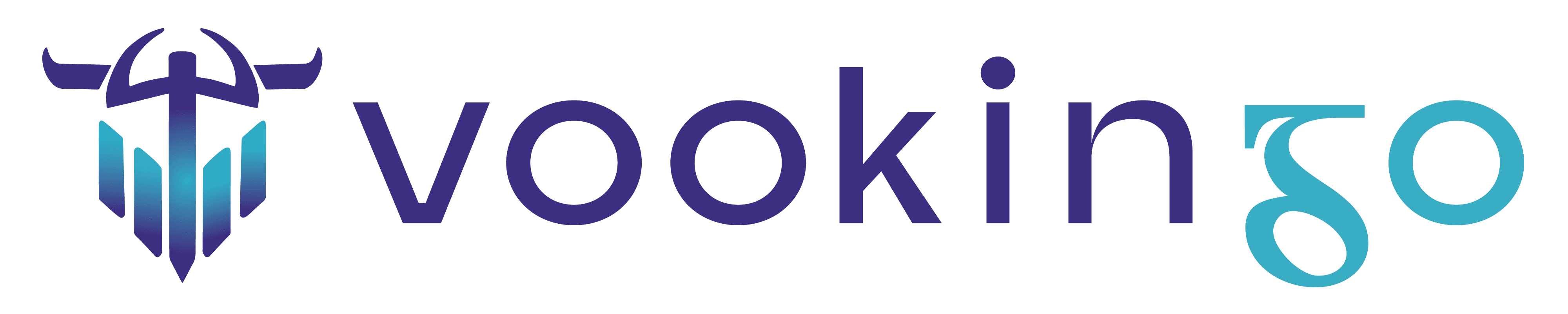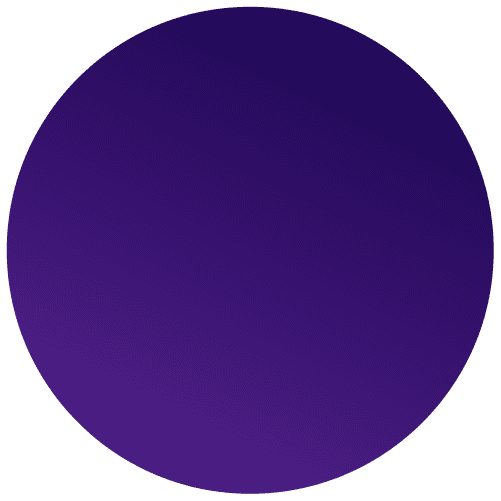Table of Contents
ToggleHow to Verify Your Business on Google Maps: in 4 easy steps
In today’s digital age, having your business verified on Google Maps is crucial for visibility and credibility. Verified businesses are more likely to appear in local searches, which can significantly increase foot traffic and customer inquiries. If your dental practice isn't verified, you could be missing out on potential patients who rely on Google to find local services.
Why is Google Maps Verification Important?
- Increased Visibility: Verified businesses are prioritized in search results, making it easier for potential customers to find you.
- Credibility and Trust: Verification adds a layer of authenticity, assuring customers that your business is legitimate.
- Access to Insights: Google provides insights and analytics on how customers interact with your listing.
- Customer Interaction: Verified businesses can respond to reviews, answer questions, and post updates, enhancing customer engagement.
Steps to Verify Your Business on Google Maps
Step 1: Create or Claim Your Business Profile
- Go to Google My Business: Visit Google My Business and sign in with your Google account.
- Enter Your Business Name: Type your business name into the search bar. If it doesn’t appear, click on “Add your business to Google.”
- Choose the Correct Category: Select the category that best fits your business.
Step 2: Enter Your Business Details
- Location: Add your business address. If you operate from home or don’t have a physical location customers can visit, select “I deliver goods and services to my customers” or “Hide my address (it's not a store).”
- Contact Information: Provide your phone number and website URL. If you don’t have a website yet, you can skip this step or contact us to create one for you.
Step 3: Verify Your Business
Choose Your Verification Method: Google offers several verification methods:
- Postcard by Mail: Google will send a postcard with a verification code to your business address. This usually takes 5-10 days.
- Phone or Email: For some businesses, verification can be done via phone or email.
- Instant Verification: If you’ve already verified your business with Google Search Console, you might be eligible for instant verification.
Enter the Verification Code: Once you receive your code, log back into your Google My Business account and enter the code to verify your business.
Step 4: Optimize Your Profile
- Add Photos: Upload high-quality photos of your business, including the exterior, interior, staff, and services.
- Complete Your Profile: Fill out all sections of your profile, including business hours, services offered, and a compelling business description.
- Encourage Reviews: Ask satisfied patients to leave reviews. Respond to reviews promptly to show that you value customer feedback.

Need Help? We're Here for You!
Verifying your business on Google Maps is a crucial step toward increasing your online presence and attracting new patients. If you need assistance with this process or if you don’t have a website yet, Vookingo can help! We offer a comprehensive website package for just $249 and can ensure all your digital assets are in order.
Let us help you get your practice verified and visible to more potential patients. Contact us today to get started!
Explore More
Interested in learning more about how to increase your customer base and build trust with potential clients? Check out our other articles at Vookingo Blog.
Get in Touch